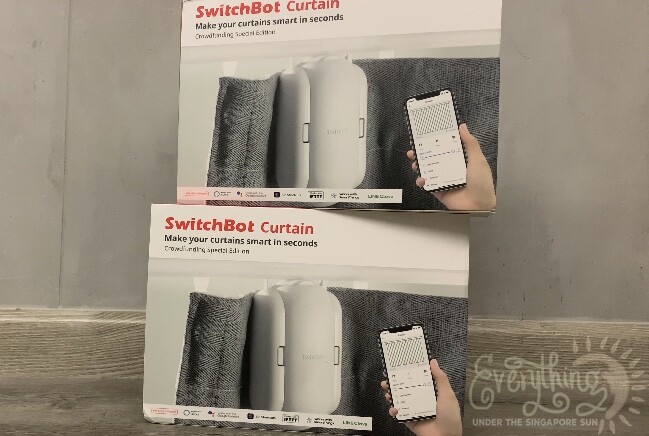
Here is my confession, I bought Switchbot Curtain on a whim. Yes, I totally fell for the cool factor and the right to brag. Imagine! A little robot that opens and closes your curtains without you having to get up and do all that hard work! So when I first saw the Switchbot Curtain Crowdfunding Facebook ad, I was like “I must have this!” And I bought it there and then.
After spending nearly US$180 on the Switchbot Curtain through their Indiegogo campaign, I still felt it was worth it because traditional ways of converting your old curtain tracks to smart curtain tracks can cost up to $2000 and it might not even work with Amazon Alexa or Google Home or whatever your home hub is!
It was my very first purchase on Indiegogo or any crowdfunding in fact. I did use to own a Pebble Watch (famous Kickstarter star) but it was a gift and not bought with my hard-earned dollars. I knew that crowdfunding campaigns could be a hit-or-miss and there are problems associated with the process but never did I imagine it would be this bad.
Reputation
Ok, I did my research. This wasn’t SwitchBot’s first foray into crowdfunding nor were they noobs when it comes to making gadgets so I thought I was in safe hands.
The Excruciating Wait
When I bought the Switchbot, the launch date was just around 5 months away. It was alright as innovation takes time. Unfortunately I learnt that crowdfunding time estimates were what they were: estimates. There is no guarantee and nothing to hold them to that. You could just be waiting and waiting and, in some cases, for nothing in return. I really hoped it wasn’t the latter.
After April 2020 came and went, I heard nothing from Switchbot. I put it down to the COVID-19 situation and delays were completely expected. However, as the situation was improving in Asia for months now, they were still sending meagre updates and I was worried. In fact, everyone was worried. The Indiegogo campaign page was filled with urgent and impatient comments and many were asking for refunds and I was considering doing the same. However, what about my desire of owning smart curtains? On top of that, I also knew I would NEVER hear the end of it if it from my husband ever turned out to be a scam.
Finally
I hung on and somehow kept my sanity and, finally, around 4 months after the expected launch date, I received a large package from DHL. All hard feelings were quickly forgotten once I realized the Smart curtain motor was here.
Here is the unboxing video.
First Thoughts
Let’s see whether it really takes seconds to “smartify” your curtains.
Although we wanted to get it installed right away, we had to first wait 5 hours for it to charge completely, that’s 18000 seconds. After all that waiting and waiting some more, we ran into yet another snag immediately. The rod was too thick for my curtain rails!
I sent a message through their feedback channel in the App and they say they will make new U-Rail attachments and send those my way without giving me a date.
I was so ready to break down and whine about more waiting but I read that many people also had this issue as well and they basically trimmed it down. So using a combination of pen knife slicing and sandpaper sanding, we finally whittled it down by 3-4mm or so. The process was repeated until we had 4 U-rail attachments which actually fit into our tracks which took a good 2 hours. We were careful not to trim it by too much lest it breaks (Oh the horror!).
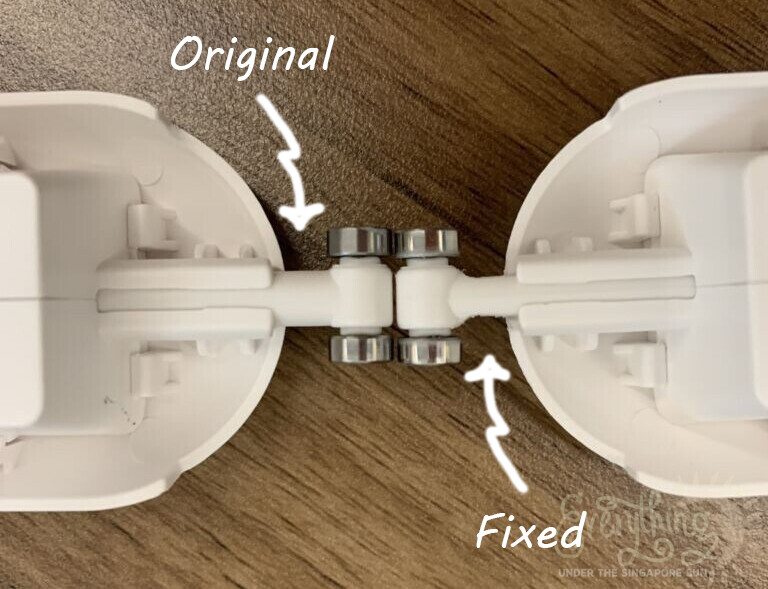
Finally, we were ready to install it!
The Final Review
The curtains are set up and running for around 3 weeks now. Although the initial process and problems could be avoided if they actually did more testing with the product on more types of U-rails, after that road bump, everything was smooth as silk.
The app, which is in English, is really easy to use and the product seems reliable. So far, the battery has hardly dropped. It has no issues with pushing and pulling my full-length curtains, although they are not the super-heavy-full-blackout curtains but it is still rather heavy. I scheduled it to run every day, opening the curtains in the evening and closing it in the morning and so far it runs without any hitches. It also works with Alexa seamlessly and was super easy to set up. At the time of writing, it still does not work with IFTTT yet but the app does nearly everything you need for now.
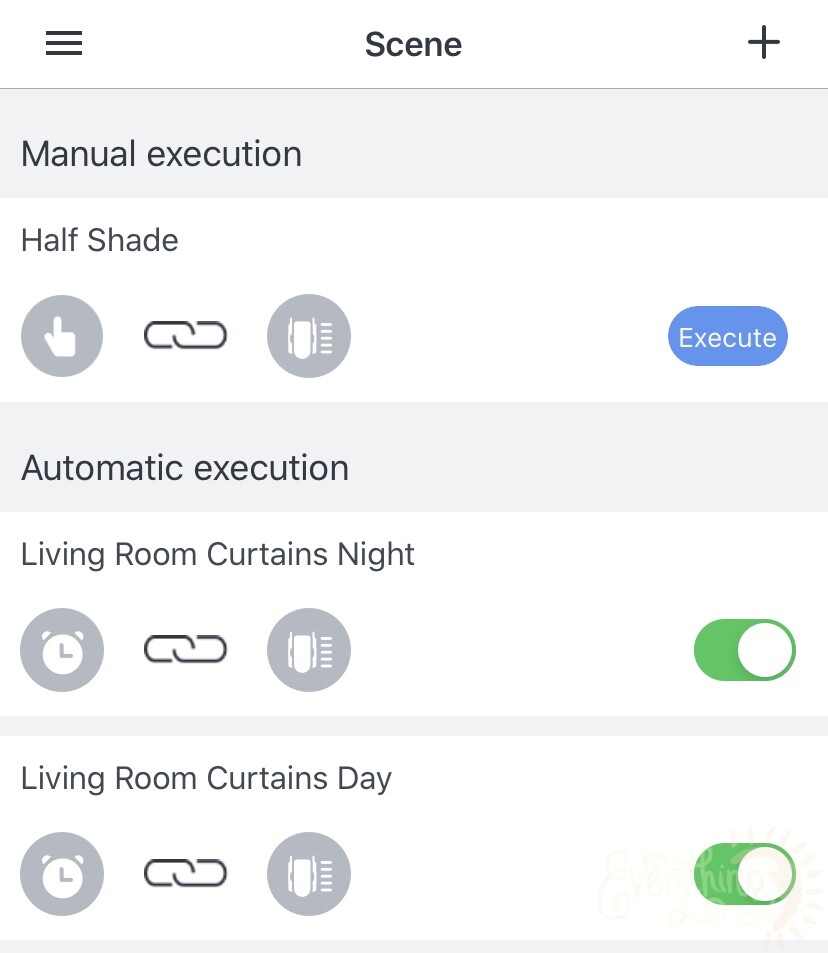
There were some complains from people about it losing its calibration after some time. My recommendation is to set it open to around 90% instead of the full 100% and so far I have not had any calibration issues.
Overall, even though we had to endure the long wait, I would still highly recommend the Switchbot Curtain because of the price, reliability and the software.
Fun Things to Do
- Impress visitors by asking Alexa (or Google Home or Apple Home) to open your curtains when they step in your home.
- Play with the Touch-and-Go feature. Simply tug the curtain in the direction you wish for it to go and the robot will do the rest. Works every time like magic!
- Create a schedule from the app to open and close curtains at set times.
- Link to the Switchbot hub mini to create scenes that can be automated or manual. E.g. Asking Alexa to Turn On Half Shade (Open curtains halfway)
- Link the Switchbot Thermometer and Hygrometer to the Hub Mini and then set a scene to open or close curtains at a set temperature.
- This is a silly one but sure to bring out some laughter. Hide behind the closed curtains, use your app to open it when you hear your spouse or child coming and jump out to surprise them.
Feel free to leave a comment if you have questions!
This review is not sponsored by Switchbot, Switchbot Curtain or WonderLabs.

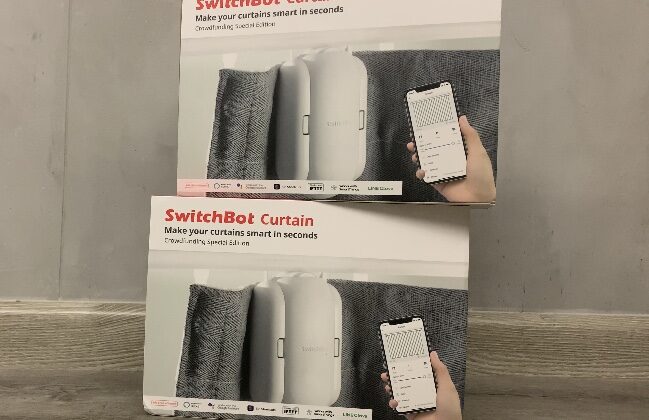


I am on the edge of purchasing the switchbot curtain, but the price is kinda steep for me since i need to have 2 bots per curtain like yourself. Do you feel the noise of the motor is quite or somewhat loud? What is the measurement of the rail clearance? Yours seem larger than mine thus it may not fit without trimming it down. I may just purchase one when amazon is on sale before committing to the rest of the curtains in the home. My other concern is that I use Home Assistant for all automating my smart lights. ATM, the curtain will not work with Home Assistant; however, there are an alternative ways that may work, but I do not know if it will unless I have one in hand to try. Thanks.